Before installing Miro I had a hunt round on the internet to see whether it was compatible or not. A quick google search only turned up bug reports saying that Miro constantly crashes in 9.04 and sometimes even takes X11 with it! I decided to give it a wide berth until a version for 9.04 exists.
However all is not lost. As with just about any Linux problem there is a workaround and you can retrieve all your feeds!
If you are installing Miro from a fresh copy of Jaunty then all you need to do is go into synaptic search for Miro and install it.
For people upgrading from 8.10 where Miro was already installed then during the upgrade process it will have uninstalled itself. However it wasn't a clean uninstall and the files left behind cause problems when reinstalling.
So the workaround is:
1. Launch Synaptic and search for Miro2. Remove the package called "Miro-data"
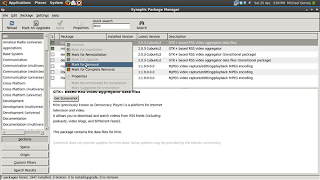
3. Reinstall Miro-data followed by Miro
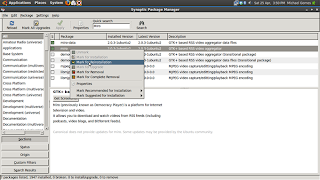
4. Open Miro and go through the first start wizard, if your feeds haven't appeared by magic continue to the next step.
5. Open your Home directory
6. View hidden files and folders
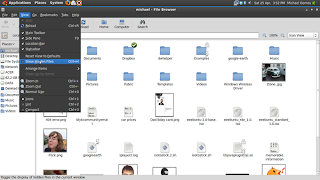
7. Find folder called .Miro
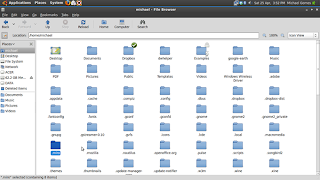
8. Click on any of the log files (the one with out the number is the most recent)
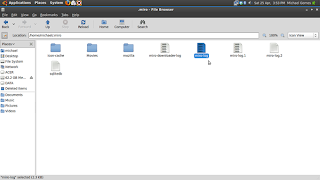 9. Look for the feed URLs
9. Look for the feed URLs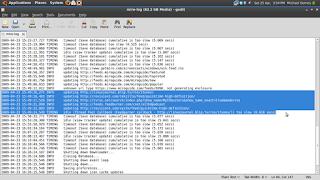
10. Copy and paste them one at a time into Miro through the "Add Download" dialogue
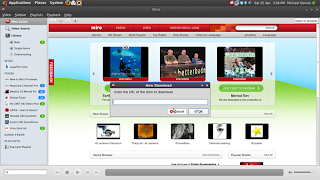
11. Enjoy all your feeds again!



No comments:
Post a Comment